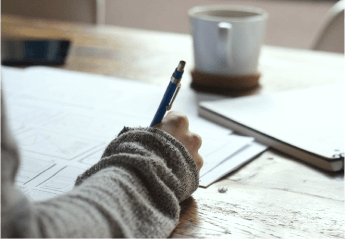Blogs Guide September 20, 2023
Mastering Android Recyclerview with Room

Learn to use Android Recyclerview using Room with your local database. Android Recyclerview without being integrated with its local database seems incomplete. You may need to utilize Android Recyclerview with its local database.
Before writing this blog post, I struggled to find out a complete guide which could help me in integration of Android Recyclerview. Though there were many good explanations about this topic. But, unfortunately one or other was missing with its local database component. Android Recyclerview without being integrated with its local database seems incomplete. You may need to utilize Android Recyclerview with its local database.
At this time when I am writing about it, the most popular and best approach is to use Android Room Library as a wrapper on Android Sqlite native interfaces. So, I decided to go with Android Recyclerview using Room Library. This guide will contain source code which will be written in Java Language.
We will follow these steps in the same order :
1. Create your data structure.
2. Create Database helpers using Android Room Library.
3. Create custom Recyclerview Adaptor.
4. Create Android ViewModel.
5. Create layout XML file holding your recyclerview frontend.
6. Create Activity holding your frontend and backend together.
7. Conclusion.
Related Articles
See All NewsNever miss another article
Subscribe to recive the latest blog posts and updates, promotions and partnerships fron Synsta.